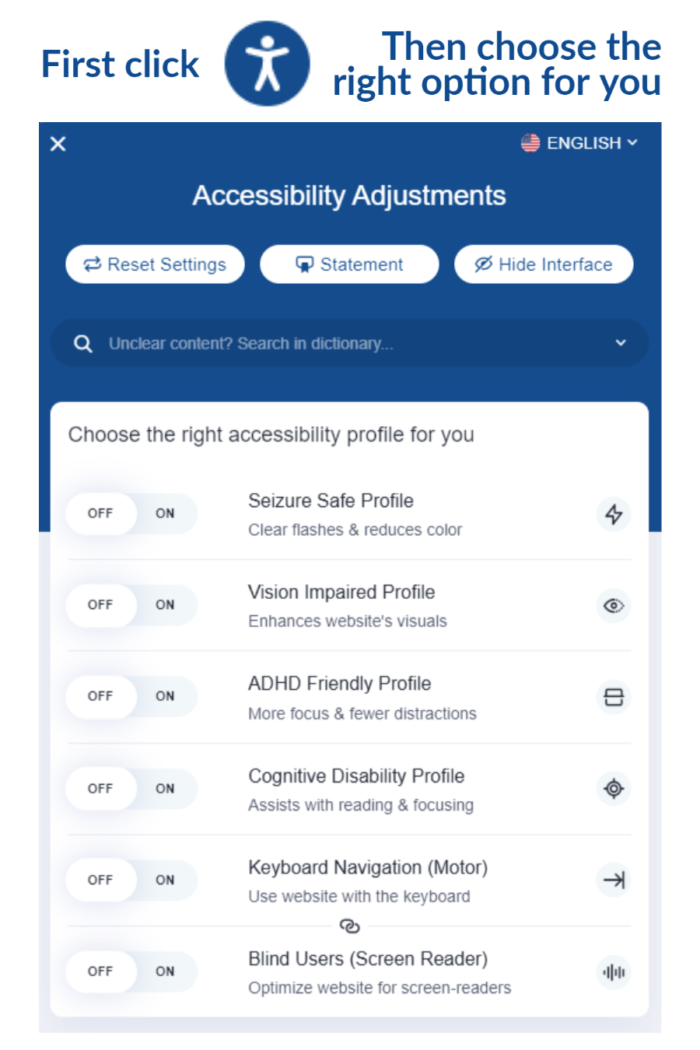Boise Regional REALTORS® (BRR) is committed to providing an accessible website. You can read our accessibility statement here. If you have difficulty accessing content, have difficulty viewing a file on the website, or notice any accessibility problems, please contact BRR to specify the nature of the accessibility issue and any assistive technology you use. BRR will strive to provide the content you need in the format you require.
BRR welcomes your suggestions and comments about improving ongoing efforts to increase the accessibility of this website.